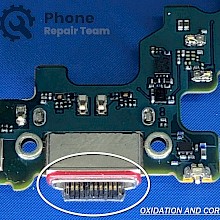The most common cause is a dirty, damaged, or defective USB connector. In this appendix, we will discuss a malfunction of the Samsung Galaxy S10 / SM-G973 when the phone is not charging or charging slowly. The first step is to thoroughly clean the USB connectors on your phone and visually check it with a magnifying glass or microscope.
After cleaning, we check the charging with the correct charger and USB type C cable. If it does not work after cleaning, we will replace the USB connector. We carefully opened the phone according to the service procedure and separated the main board from the case and the LCD module. [Fig. 1]
After detailed cleaning, damage to the USB-C connector due to the liquid-oxidation effect is evident in the picture below. [Fig. 2]
We mounted the main board in the appropriate mounting bracket and removed the connector from the board with the hot air station. You can also use a proprietary BGA machine for this repair operation.
When the defective connector was detached from the board, we removed the tin residue with the soldering wick at the solder points on the board. [Fig. 3]
After cleaning with isopropyl alcohol from the solder residue, we prepared a board for applying new solder paste to the soldering points. This operation can be done manually with the help of a microscope or with the flux dispenser. For soldering, we used a lead-free soldering paste from the Japanese manufacturer Senju Metal Industry (SMIC). [Fig. 4]
We carefully positioned the new connector at the soldering points, for that operation you can also use a special tool that we designed and displayed in the picture below. [Fig. 5]
We soldered the connectors with the proper temperature with the help of a hot air station. Visual inspection and verification of the solder points of the connectors as well as the elements around the USB connectors after soldering is necessary. [Fig. 6]
Then we started assembling the phone following the service procedure and tested the charging as well as all other functions of the phone. We also checked the communication of the phone with the PC to make sure that all the connector pins are successfully soldered. [Fig. 7]
Fully functional and tested phone-Samsung Galaxy S10/SM-G973 in fast charging mode.